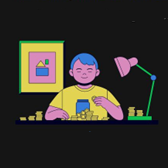 Are you ready to transform the way you manage your construction projects? Look no further than Microsoft Dynamics 365! This software is a game-changer for the construction industry, providing a comprehensive solution for all your business needs. Dynamics 365 is not just a project management tool, but it’s also a financial management system and a customer relationship management platform all rolled into one. In this article, we’ll explore the eight key benefits of adopting Microsoft Dynamics ERP Services for construction companies. So, if you’re ready to bid farewell to manual processes and multiple software applications, and say hello to a streamlined and efficient construction firm, then let’s dive in!
Are you ready to transform the way you manage your construction projects? Look no further than Microsoft Dynamics 365! This software is a game-changer for the construction industry, providing a comprehensive solution for all your business needs. Dynamics 365 is not just a project management tool, but it’s also a financial management system and a customer relationship management platform all rolled into one. In this article, we’ll explore the eight key benefits of adopting Microsoft Dynamics ERP Services for construction companies. So, if you’re ready to bid farewell to manual processes and multiple software applications, and say hello to a streamlined and efficient construction firm, then let’s dive in!
Microsoft Dynamics ERP Services for Construction Companies – An Overview:
Dynamics 365 for Construction is a comprehensive business management solution designed specifically for construction companies. It provides a set of tools to manage and streamline business processes.
The solution is built on the Microsoft Dynamics 365 platform, which offers a flexible and scalable foundation for managing multiple aspects of the construction business.
With Dynamics 365 for Construction, you can manage projects from estimation to completion, automate manual processes, track financials in real time, and collaborate with stakeholders across the organization.
It also provides powerful analytics and reporting capabilities to help construction companies make data-driven decisions and optimize their operations.
Dynamics 365 and the Construction Business:
Dynamics 365 for Construction is a comprehensive business management solution designed specifically for construction companies. Here’s an in-depth look at how Dynamics 365 can help:
Project Management:
Dynamics 365 for Construction provides tools for managing construction projects. It includes features for scheduling, estimating, progress tracking, resource allocation, and reporting.
By having all project information in one place, project managers can make informed decisions and keep the project on track, within budget, and on schedule.
Financial Management:
Dynamics 365 provides tools to manage financials in real-time. It includes features for invoicing, accounts payable and receivable, forecasting, budgeting, and financial reporting.
By having real-time visibility into financial performance, construction firms can make informed decisions about pricing, resource allocation, and profitability.
Resource Management:
Dynamics 365 helps in managing resources, such as equipment, labor, and materials. It includes features for time tracking, scheduling, and inventory management.
By having a complete view of resource utilization, construction companies can optimize resource allocation and minimize waste.
Analytics:
Dynamics 365 plays a mandatory role in data analysis and reporting. It includes features for BI, dashboards, and analytics.
By having access to real-time data and analytics, construction firms can identify trends, track performance, and make data-driven decisions.
Mobility:
Dynamics 365 for Construction provides mobile access to key data and functionality. By having access to data and functionality on mobile devices, field personnel can update project information in real time, helping to ensure that everyone has the most up-to-date information.
Perks Of Employing Microsoft Dynamics ERP For Construction Companies:
Now that we’ve gotten to know Dynamics 365, let’s look at some of the perks it provides for construction firms.
Resource Scheduling and Management:
Construction managers can avoid the aggravation of discovering at the last minute that they lack the necessary manpower to complete a construction project phase.
Users may create drag-and-drop planning boards in Dynamics 365. Managers may then guarantee that individuals, assets, and equipment are available for projects.
Construction firms boost their capacity to deliver for clients and prioritize their demands.
Application of Mobile Technology:
Dynamics 365 ensures that every individual involved in a building project has access to the same data in real-time. An office employee may feed the information into the Dynamics 365 database and deliver it to field workers, and vice versa.
Any individual may access Dynamics 365 through a mobile device such as a laptop, smartphone, or tablet. That means individuals working on a site no longer have to go into the office to get updated data on a task that is stored in a spreadsheet on a local computer.
Anybody with a mobile device may access the Dynamics 365 database for the most recent information.
Compatibility With Other Microsoft Products:
Dynamics 365 includes built-in connectors that allow it to work with other Microsoft products right away. You may use Power Apps to enhance and customize Dynamics 365 apps. Create workflows for activities like alerts, file syncing, and creating endpoints for third-party services using Power Automate.
Users can switch between programs with ease. Employees are more productive since they do not have to log in and out of many programs while entering client data.
Financial Control:
Modules such as BC assist teams in tracking construction project costs and timelines. Cash Flow methods aid managers in financial monitoring.
When you connect reporting and dashboards to Microsoft Power BI capabilities, customers have transparency regarding project deliverables and decision-making.
Essential Collaboration:
Dynamics 365 gives visibility into what is occurring with resources inside a construction unit, increasing efficiency and providing managers with the information they need to execute.
Customers may create dashboards powered by BI to make data visible to everyone right now.
Data Privacy:
Concerns about data privacy influence every business, including construction. Microsoft’s cybersecurity safeguards protect Dynamics 365.
Customers may also get help with technical concerns and catastrophe recovery 24 hours a day, seven days a week.
Microsoft addresses all data requirements, such as storing information in physical data centers and establishing service hosting platforms.
Analytics:
Dynamics 365 includes analytics tools by default. Algorithms may be used to collect statistics and make predictions about the results of building projects.
Find trends that may influence your resources and your capability to meet project deadlines. Analytics enables managers to offer more accurate reports to make more educated decisions.
Enhanced Consumer Service:
Employ Dynamics ERP to collect client information for building projects. Examine the relationships between your employees and clients.
It offers you a better idea of how you may enhance customer service by identifying and resolving issues faster, providing clients with a reason to return to your firm for future construction projects.
Conclusion:
Microsoft Dynamics ERP Services for Construction provides a comprehensive solution for managing all aspects of a construction business.
By improving project management, resource management, financial management, collaboration, data insights, and scalability, Dynamics 365 can help construction firms achieve their business goals and drive growth.
