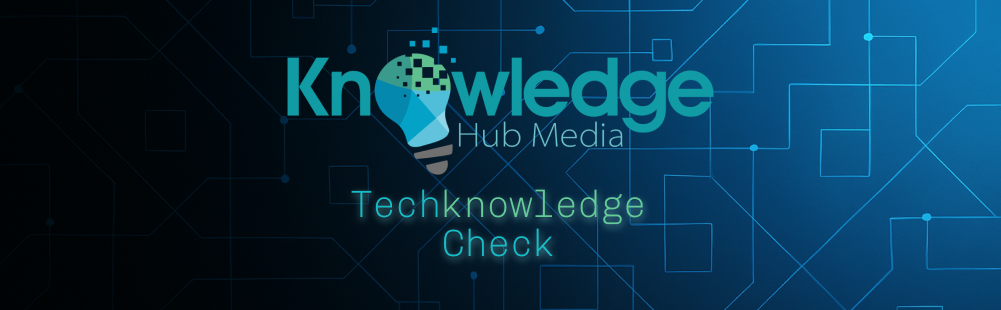
Data is everywhere. And in the modern business landscape it’s probably your most valuable resource, but finding the perfect place to keep all of that precious information? Not always easy. If you’re a small but fast-growing company, your challenge isn’t just about buying another hard drive or choosing a cloud storage plan. You’re grappling with exploding data volume, tighter security regulations than ever before, and a chorus of vendors who are all magically promising to offer the best solution (and now, for my next trick, watch your budget disappear!).
But you need more than smoke and mirrors. You need clear, actionable guidance that shows you how to pick storage solutions with the right balance of scalability, security, and of course cost. In this guide, we’ll break down all of the need to know details, and simplify the overwhelming bevy of choices. And we’ll blend in some industry expert analysis, practical decision-making frameworks, and hands-on examples along the way. Finally, we’ll identify the vendor that we believe offers the best combination of flexibility, protection, ease-of-use, and price for most growing small businesses. Ready to future-proof your data strategy? Let’s get started!
Table of Contents
- Understanding Data Storage Types: Cloud, On-Premises, Hybrid, SAN, NAS, and Direct-Attached Storage
- Scalability Strategies and Capacity Planning: Preparing for Explosive Data Growth
- Security and Compliance Considerations for Growing Businesses
- Cost-Effectiveness: Evaluating Total Cost of Ownership and Budgeting for Future Growth
- Selecting the Right Vendor and Product: Spotlight on Dell’s SMB Storage Solutions
- Practical Decision Framework: How to Choose Your Optimal Data Storage Solution
- Conclusion
- References
Understanding Data Storage Types: Cloud, On-Premises, Hybrid, SAN, NAS, and Direct-Attached Storage
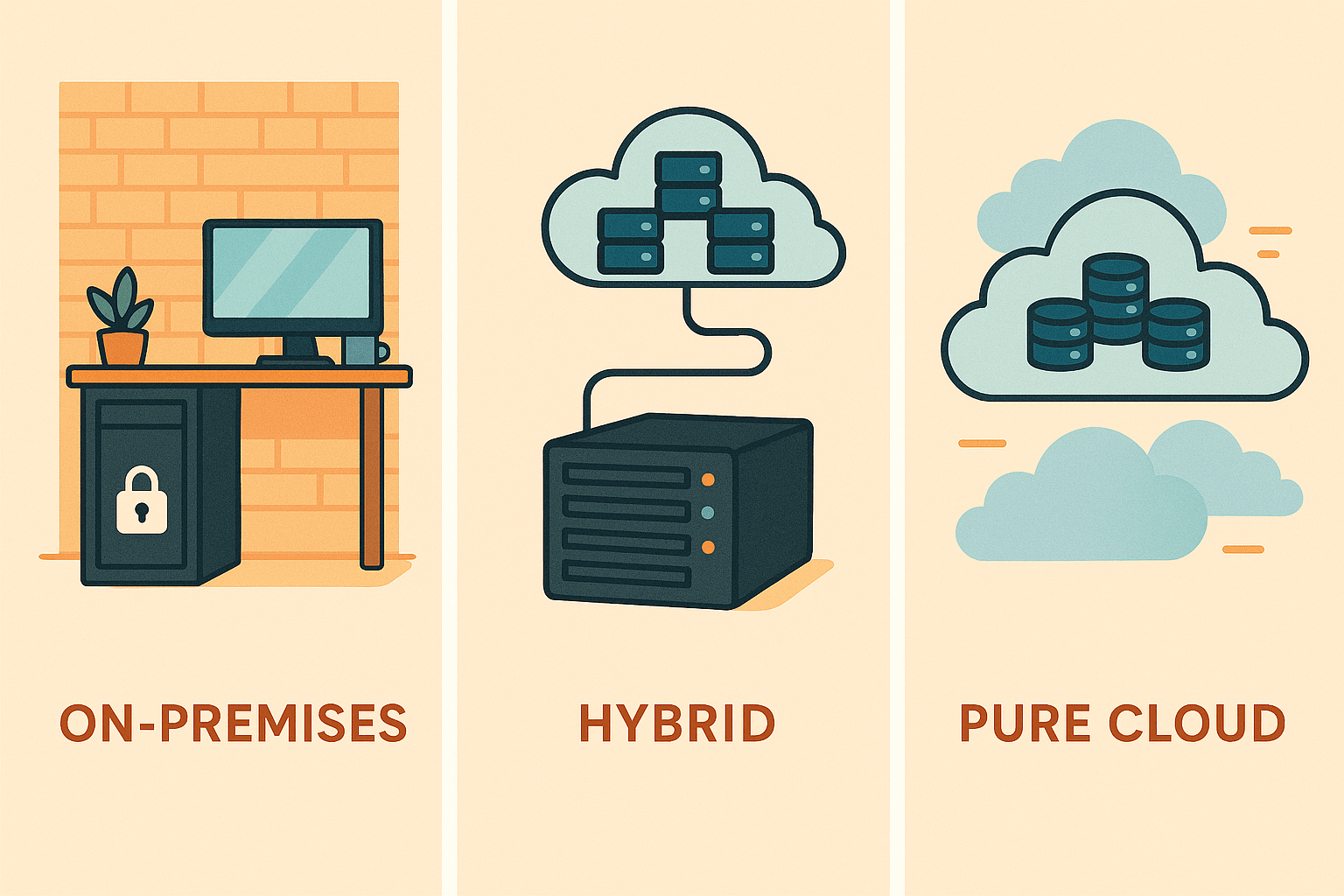
Choosing a data storage solution is a bit like picking where to have your business headquarters. Location, access, flexibility, and security all come into play. According to Ohio University’s business analytics faculty, foundational choices—between centralized, scalable, and secure storage solutions—are critical factors in setting the stage for long-term efficiency and resilience1.
Let’s unpack the main architectures you’ll encounter in the storage market, and talk about how they fit into a growing small business environment.
Cloud Storage: Functionality, Benefits, and Considerations
Cloud storage refers to keeping your business’ files, databases, and backups on the servers of third-party providers like AWS, Microsoft Azure, or Google Cloud. Think of it as renting a room in a gated community, paying for only as much space as you need, and being able to add a few more square feet at the click of a button.
How does cloud storage work? Your files are stored remotely in massive, geographically distributed data centers. You access them via the web or dedicated apps, making collaboration and remote work a breeze. Costs depend on your provider, volume of data, and service tier; but cloud storage often beats on-premises in price for SMBs, especially after factoring in hardware, labor, and downtime savings.
Emerging trends include hybrid cloud models (blending cloud and on-premises), multi-cloud deployments, and growing demand for encryption-at-every-level setups. Providers like Hitachi Vantara emphasize cloud’s ability to help businesses innovate and grow without limitations by making data accessible and optimized for the future2.
For guidance on managing your cloud storage costs and operations, the Federal Cloud Operations Best Practices Guide offers actionable tips.
On-Premises and Hybrid Storage: What SMBs Need to Know
On-premises storage is the traditional model. Your data lives on servers (or networked hard drives) at your business site. You control it all—from the temperature in the server room to which snacks the IT manager can buy from the adjacent vending machine.
Pros? You get maximum control, instant local access, and sometimes the lowest latency for mission-critical apps. Cons? Upfront hardware costs can sting, and scaling requires predicting future growth to ensure that you have enough physical space. Maintenance, patching, and disaster recovery are all on you.
Hybrid storage combines the best of both worlds. Picture your most critical or sensitive data staying in your building’s vault, while day-to-day files, archives, or backup copies reside in the cloud. Microsoft Azure and independent reviewers both agree that this model adds agility, strong compliance, and streamlined scaling3. And importantly, it lets you avoid putting all your eggs (or data) in one technological basket.
Mojo Systems Experts, specialists in Dell EMC storage deployments, note that hybrid deployments let SMBs balance compliance needs against cloud convenience, with modern management tools helping to seamlessly unify the experience4. Needless to say, they are definitely worthy of strong consideration.
SAN, NAS, and Direct-Attached Storage Explained
Beyond cloud and on-prem, three specialized architectures round out the field…
SAN (Storage Area Network): High-speed block storage, often found in data-heavy companies or businesses with large databases. Ideal when performance and data resiliency are paramount, but typically overkill (and over-budget) for SMBs.
NAS (Network Attached Storage): A shared storage device connected to your network. Think of it as the office water cooler—anyone on your team (with permission) can access the files. NAS is affordable, supports collaborative workflows with multiple users, and is especially popular for small teams working on shared documents and media files5.
DAS (Direct-Attached Storage): The old reliable—a hard drive or SSD directly plugged into a server or computer. Fast, cheap, and dead simple. Great for budget-conscious businesses needing a quick storage boost, but scaling is manual and collaboration is limited. And if you venture too far here, and you may soon find yourself stringing USB cables together like holiday lights across the office.
There are also options that combine these specialized architectures in ways that are uniquely tailored to the needs of SMBs. For example, Dell’s PowerVault ME series is a perfect blend of SAN and DAS—offering a sweet spot of affordability, performance, and data protection6.
For guidance on keeping these systems secure, the FTC Guide to Business Data Security is full of practical, SMB-focused tips. And for further reading on comparative storage solutions, the University Guide to Business File Storage Solutions offers plain-English overviews of many popular business storage options.
Scalability Strategies and Capacity Planning: Preparing for Explosive Data Growth
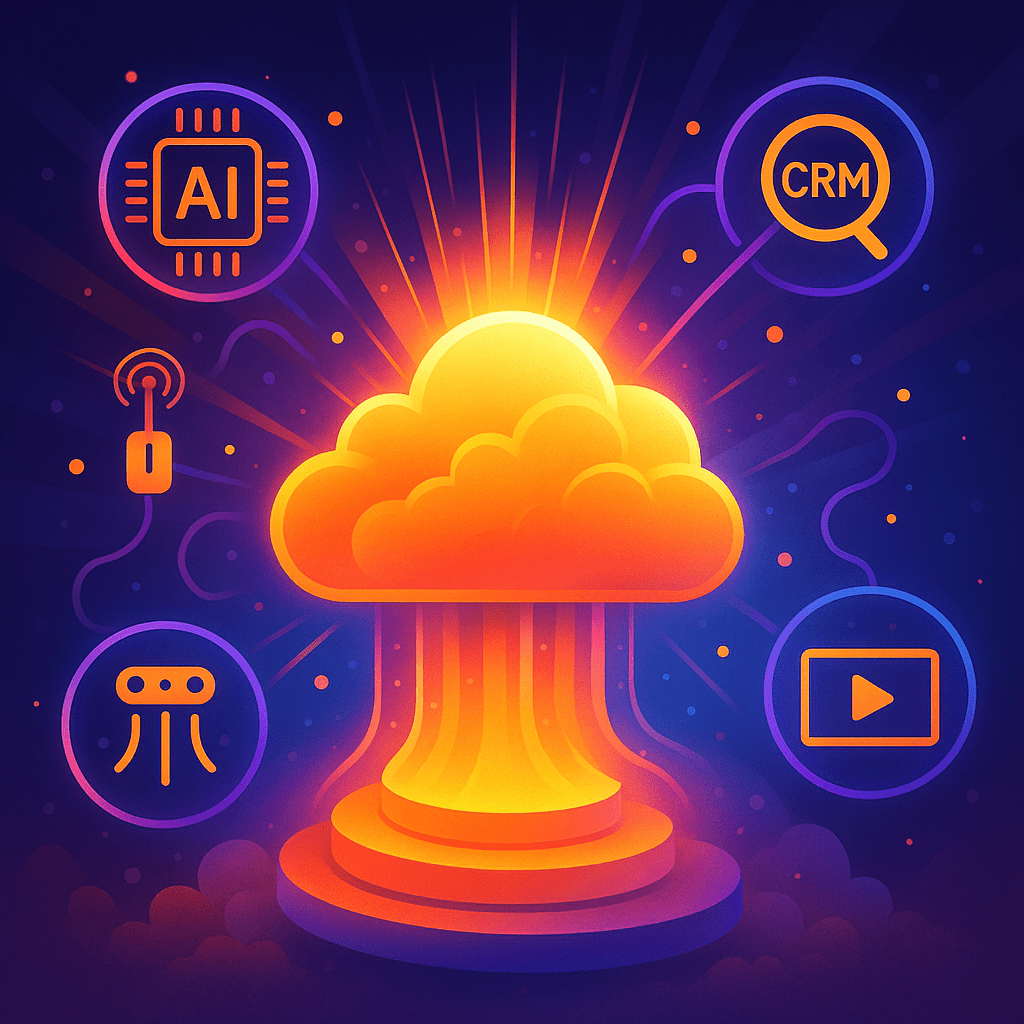
“Just buy the biggest drive you can afford and hope for the best” stopped working around the time businesses could run their entire operations from a coffee shop’s free wifi. Digital transformation, CRM databases, video, IoT sensors, and AI-driven data analytics are causing storage needs to grow like weeds—fast and unpredictable.
IT industry research conducted by Hitachi Vantara finds organizational data footprints are set to surge by 150% by 2026, with large organizations already managing an average of over 150 petabytes (150,000 terabytes!)2. Planning for tomorrow’s growth is no longer optional, unless you fancy a surprise “out of storage space” error right in the middle of your busiest season.
Understanding Storage Capacity Challenges Amid AI and Digital Transformation
Several factors are driving today’s storage explosion. With the recent emergence of AI and machine learning, more and more data is being churned out every day as it becomes easier to automate processes. Digital workflows also play a significant part, with every customer email, e-signature, and high-res image adding up. Analytics and real-time business insights are great, but they can be quite taxing when your storage is limited. And complying with modern regulations requires retaining large volumes of data, sometimes for several years.
“AI-driven data expansion is fundamentally changing storage requirements—systems must not just be high-capacity, but also elastic, secure, and manageable at any scale. The businesses who plan for this are best placed to succeed.”
—Hitachi Vantara2
Ignoring capacity planning can spell disaster. Without a clear forecast, you risk costly emergency upgrades, or worse, service outages and loss of critical business records.
Planning Techniques and Tools to Forecast and Manage Storage Growth
Luckily, modern planning tools and best practices can turn this potential nightmare into a manageable process. The first step is to monitor current usage. Track not just storage used, but growth rate as well. Next, you’ll want to forecast demand. Factor in new business lines, data analytics projects, and expected customer growth. Then move on to leveraging automation. Modern solutions can auto-scale, adding or reducing capacity on the fly, with storage lifecycle management rules automatically archiving or purging stale files7.
Additionally, you’ll want to implement lifecycle management strategies. Set retention, archiving, and deletion rules as a first line of cost control. And finally, be sure to schedule regular reviews. Don’t make capacity planning a once-a-year chore.
Security and Compliance Considerations for Growing Businesses
All the storage capacity in the world is worth little if it isn’t safe. Cyber threats are relentlessly targeting businesses of every size, so prioritizing security features and regulatory compliance is not just prudent—it’s now essential.
Authoritative guidance from ISO/IEC standards, the FTC, and industry expert engineers alike converge on the same recommendations: robust encryption, strong access controls, and keeping up with emerging threats8. Small businesses, in particular, are often the focus of attacks due to perceived vulnerabilities. So how do you protect your valuable data?
Essential Security Features for SMB Storage Solutions
A proper storage solution should include…
- Encryption at rest and in transit: Scrambling your data both when it’s stored and when it’s on the move.
- Access controls: Limit who can view or edit sensitive files—and don’t have a shared user profile named “admin” with a password of “password123.”
- Multi-factor authentication (MFA): Adds another lock to the door, preferably one only the right personnel can open.
- Cyber resiliency: Built-in backup/restore, ransomware protection, and self-healing architecture.
Bearing all of this in mind, we think Dell offers some really stand-out options here. Their PowerStore and PowerVault series offer these features natively, and their documentation routinely passes security audits from third-party and ISO/IEC certifying bodies6. Further, Mojo Systems Experts assert that Dell’s SMB products bundle best-in-class encryption with simple management interfaces, making robust security more feasible for lean teams4.
For additional compliance and security help, it’s worth reviewing the CISA’s Cyber Guidance for Small Businesses.
Navigating Compliance and Regulatory Frameworks in Data Storage
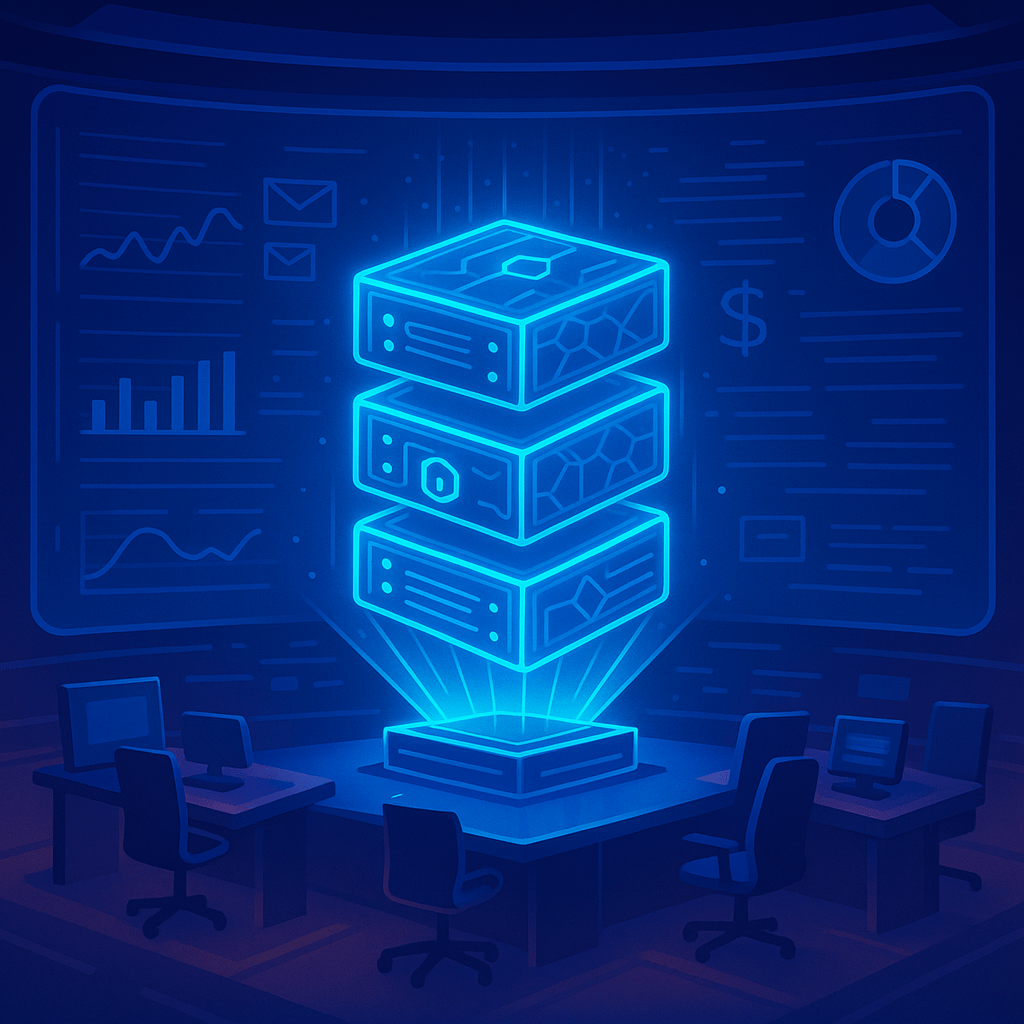
Consider compliance frameworks like GDPR, HIPAA, and CCPA as both a business shield and a legal requirement. Failing to meet these can result in stiff penalties and reputational risk, not to mention awkward calls with auditors.
Ohio University points out that cloud and hybrid storage platforms can simplify compliance if selected and configured properly. Centralized controls make it easier to enforce data retention, audit trails, and privacy rights1.
ISO/IEC standards codify security, audit, and risk management. When evaluating storage, look for products with relevant certifications—especially if you operate in regulated sectors.
For small business owners, the FTC’s checklist includes securing sensitive information during storage and transmission, segmenting access (don’t let every user see every file), and never storing customer data longer than required. Solutions like Dell PowerVault support multi-layered access controls and audit logs by design, helping SMBs meet or exceed industry requirements.
Cost-Effectiveness: Evaluating Total Cost of Ownership and Budgeting for Future Growth
Let’s face it, every business wants Ferrari performance on a hatchback budget. That’s why understanding the real costs of each storage solution is vital—not just initial purchase or subscription, but total cost of ownership (TCO) across years of business evolution.
Principled Technologies and Dell benchmarking data show that all-Dell IT environments can be up to 22.4% cheaper than mixed-vendor setups, once you add in maintenance, support, and migration costs over 3–5 years9. Industry experts universally agree, you should always do the math for both upfront and ongoing expenses before making a decision.
Comparing Cloud, On-Premises, and Hybrid Cost Models
Next, let’s talk about how the different architectures stack up against each other when it comes to pricing…
Cloud storage: Usually billed per gigabyte (GB) per month, plus extras for bandwidth, APIs, or premium redundancy. Great for flexibility, but costs can add up with rapid, unplanned growth or data egress (downloading a ton of data out of the cloud).
On-premises: Big initial investment in hardware/software, ongoing maintenance, electricity, and labor costs. Scaling can be clunky (imagine shoving more boxes into an already-packed attic), and don’t forget insurance and depreciation.
Hybrid solutions: Blend the upfront predictability of on-prem, with the “pay-what-you-use” elasticity of the cloud. Complexity (and cost) can rise if not managed carefully, but hybrids also mitigate risk by keeping mission-critical data handy while optimizing backup/archive spending.
AWS and Azure offer online calculators to model these choices. Dell’s sales engineers can provide bespoke quotes weighted for SMB realities10. When in doubt, account for migration, backup, disaster recovery, and compliance reporting in your models.
Long-Term Budgeting and Cost Optimization Strategies
Forecasting storage costs isn’t just about predicting next year’s invoices. It’s about understanding the lifecycle of your data—how long you have to keep it, where it resides, and which tiers of storage (hot/active vs. archive/deep freeze) make sense for it.
AWS and Dell both offer resource guides and consultation services to help you optimize spending as your business evolves10. EnterpriseStorageForum and Principled Technologies report that long-term partnerships with vendors who offer scalable, modular products minimize “rip and replace” costs down the line.
Selecting the Right Vendor and Product: Spotlight on Dell’s SMB Storage Solutions
With the technical foundations in mind, vendor selection becomes the decisive step between a future-proof data strategy or a hodgepodge of solutions and headaches. For small to medium-sized businesses, we believe that Dell’s storage products shine brighter than the competition, thanks to their balance of price, performance, and scalability. Their reputation also happens to be backed by plenty of real-world case studies and independent validations.
Dell’s range for SMBs includes three main lines…
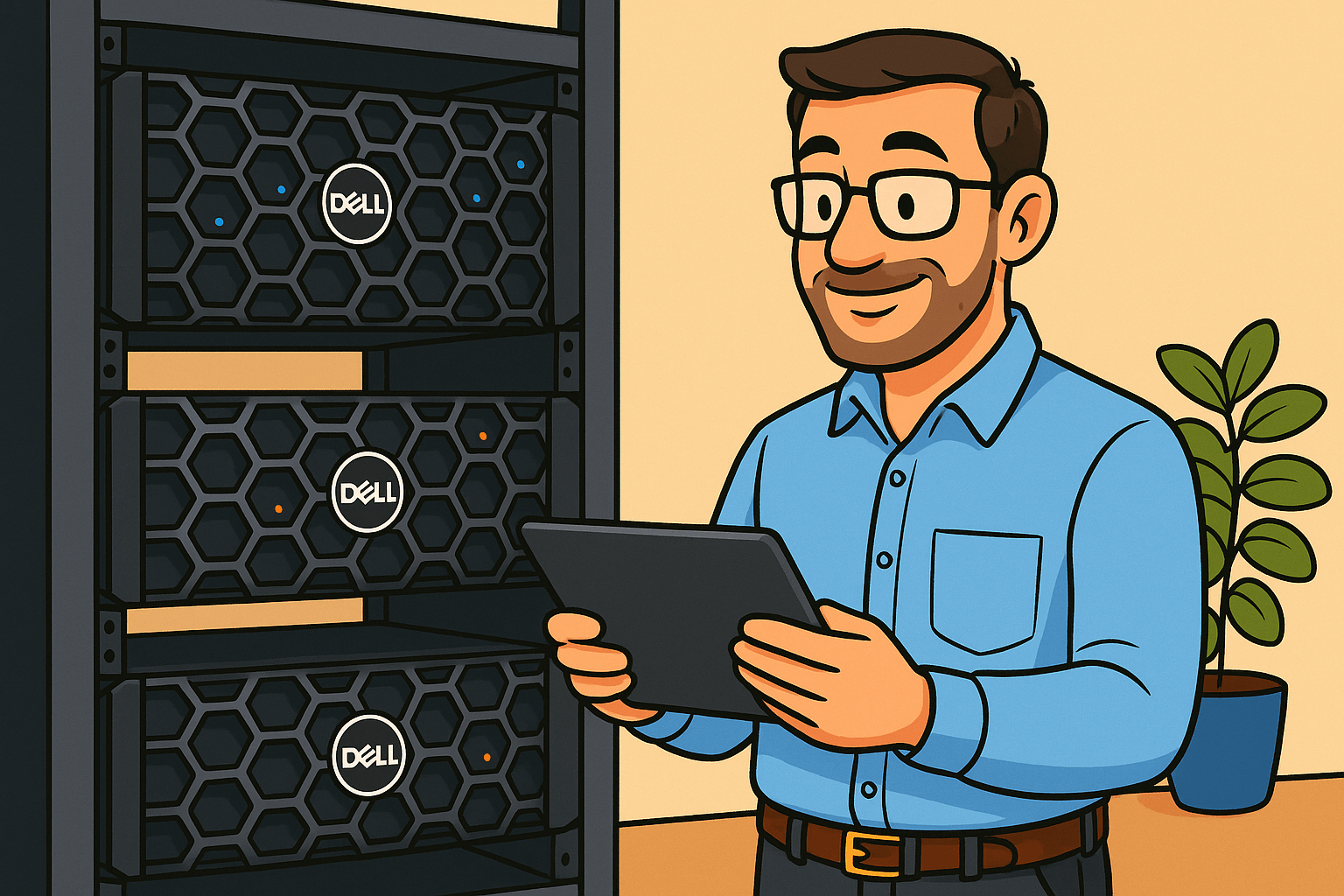
SCv2000: Entry-level SAN systems optimized for price and performance, ideal for businesses new to shared storage.
PowerVault ME: Flexible, modular storage for mid-sized operations needing enterprise-class features without enterprise-level bureaucracy.
PowerStore: Intelligent all-flash storage engineered for critical applications, hybrid cloud, and AI-driven workloads11.
Official Dell whitepapers and Mojo Systems Experts point out that these lines are designed with ease of deployment, cost transparency, and robust security features tailored for growing businesses4, 6. Even for companies with limited in-house IT, Dell storage offers near “plug and play” simplicity and responsive Gold Partner support.
How Dell Storage Solutions Support Scalability, Security, and Integration
The modern business rarely fits into a “just cloud” or “just on-prem” box. Dell stood out in independent analyst reports for their AI optimization, multi-cloud flexibility, robust security, intuitive management tools, and capacity for seamless integration—making it dead simple to add volume or connect with modern apps and platforms11.
StorageReview and Principled Technologies reports both validate Dell’s ability to deliver “best in class” performance and low TCO—critical for fast-growing SMBs with one eye on scale, and another on the quarterly budget report5, 9.
Real-World Case Studies: Growing Businesses Thriving with Dell Storage
Verified testimonials from Dell Gold Partner resellers and independent case studies document success stories such as how a regional legal firm eliminated downtime and saved over $12,000 annually on IT maintenance after deploying Dell PowerVault ME; with data volumes growing by 50% without a hiccup. In another instance, an e-commerce startup adopted Dell SCv2000, reducing deployment times from weeks to hours, while tripling its user base in under a year6, 9.
These deployments not only highlight the technical prowess of Dell storage, but prove that with the right modular, scalable solution, growing businesses can invest confidently in their future without gambling on untested technologies.
Practical Decision Framework: How to Choose Your Optimal Data Storage Solution
Feeling like you’ve just attended a crash course in storage engineering? Here’s a concise framework, based on leading decision guides from AWS, Dell, and EnterpriseStorageForum, to help you find your best-fit solution.
Step 1: Assess Your Current and Future Storage Needs
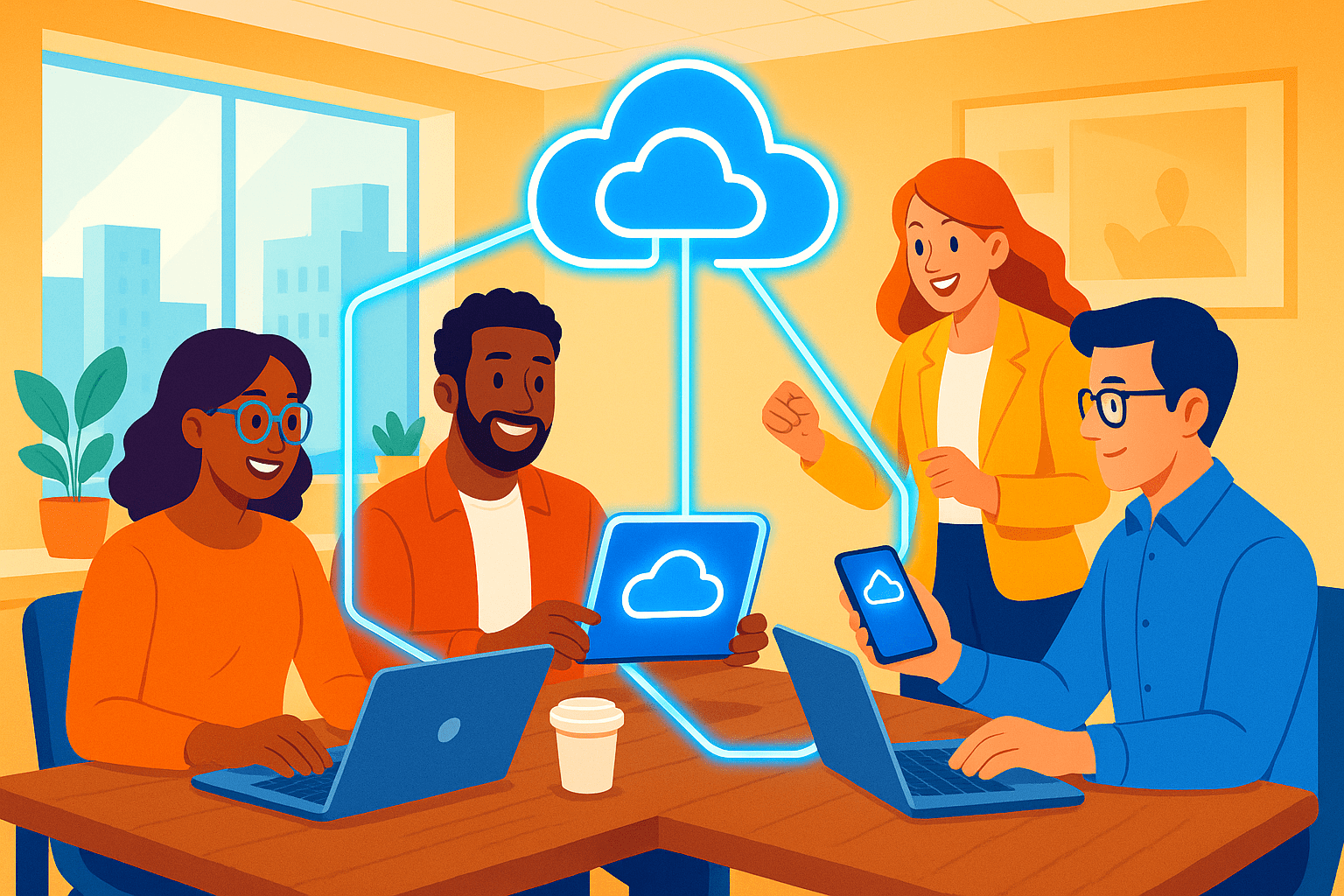
Start with the basics. How much data do you have, how fast is it growing, and what types of data (documents, media, databases, transactional data) make up your collection? Do staff need to collaborate in real time? Are you expecting new customer or operational workflows that might spike data growth?
Ohio University’s experts emphasize evaluating both current use and projected demand1. Small businesses routinely see 30%+ annual data growth—plan accordingly!
Step 2: Prioritize Security, Compliance, and Regulatory Requirements
Are you in a regulated industry? Even if you’re not, mapping your region’s data privacy laws (GDPR, HIPAA, CCPA) to storage security features is wise. Build out a short checklist…
- Does the vendor offer multi-factor authentication and audit logs?
- Can you encrypt both “at rest” and “in transit” data?
- Are you storing data longer than necessary?
- Does your backup plan include disaster recovery for compliance needs?
Step 3: Evaluate Vendor Solutions Based on Scalability, Cost, and Support
Use performance benchmarks, cost analyses (including migration and ongoing support), and testimonials to score vendors. For small businesses, support quality can be as vital as a product’s technical specs. Dell’s SMB portfolio stands out for its transparent pricing, modular scalability, and broad support ecosystem11.
Step 4: Implement Decision Tools and Avoid Common Storage Selection Pitfalls
Utilize decision trees from AWS or EnterpriseStorageForum. Weigh each vendor against your key criteria (scalability, security, integration, cost, and support). Don’t choose based solely on upfront cost, a solution that’s cheap to start but expensive to scale or secure can sabotage growth. And a platform that makes compliance a nightmare, that’s too unnecessarily complicated for your team to effectively manage, or that doesn’t integrate well with existing apps/systems will likely end up costing you more in the long run.
Conclusion
Choosing the right data storage solution for your growing business isn’t just about today’s needs—it’s about ensuring you’ll never be boxed in, bogged down, or blindsided by future expansion. By understanding the major storage types, planning for explosive data growth with flexible architectures and smart capacity planning, prioritizing security and compliance, and running the numbers for real-world cost comparisons, you’ll turn a daunting challenge into a strategic advantage.
Throughout this guide, we’ve unpacked how believe Dell’s SMB storage solutions uniquely empower businesses to scale confidently—combining ease of use, security, and low total cost of ownership, validated by authoritative studies and case-proven results.
References
- Ohio University. (N.D.). Guide to Understanding Data Storage in Business. Ohio University Business Analytics Faculty. Retrieved from https://www.ohio.edu/business/academics/graduate/online-masters-business-analytics/resources/challenges-big-data-storage-business
- Hitachi Vantara. (N.D.). Data Storage Platforms – Hitachi Vantara. “Our multi-cloud approach ensures that your data is always accessible, secure, and optimized for future needs.” Retrieved from https://www.hitachivantara.com/en-us/products/storage-platforms
- Microsoft Documentation. (N.D.). Azure Storage Scalability and Hybrid Cloud Architectures. Retrieved from https://learn.microsoft.com/en-us/azure/storage/
- Mojo Systems Experts. (N.D.). Dell EMC Storage – Mojo Systems. Retrieved from https://www.gotomojo.com/storage/dell-emc/
- StorageReview. (N.D.). Dell PowerVault ME Series Review. Retrieved from https://www.storagereview.com/review/dell-emc-powervault-me4-series-review
- Dell Technologies. (2025). Enterprise Data Storage: Cloud, NAS, & Flash Storage | Dell Canada. Retrieved from https://www.dell.com/en-ca/shop/scc/sc/storage-products
- Google Cloud. (N.D.). Cloud Storage Performance and Scalability Guidelines. Retrieved from https://cloud.google.com/storage/docs/request-rate
- ISO/IEC 27001:2022. (2022). Information Security, Cybersecurity, and Privacy Protection — Information Security Management Systems — Requirements. Retrieved from https://www.iso.org/standard/27001
- Principled Technologies. (2023). All-Dell Environments: Performance, Cost, and Scalability Benchmarking Report.
- Amazon Web Services & Microsoft Azure. (2025). Official pricing calculators. Retrieved from AWS: https://aws.amazon.com/aws-cost-management/aws-pricing-calculator/ and Azure: https://azure.microsoft.com/en-us/pricing/calculator/
- Dell Technologies. (2025). PowerStore and PowerVault Product Documentation & Whitepapers. Retrieved from https://www.dell.com/en-ca/shop/scc/sc/storage-products
