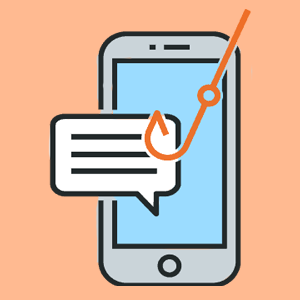 The convenience of online communication and transactions comes hand in hand with the growing threat of phishing and smishing attacks. Phishing involves the use of deceptive emails, messages, or websites to trick individuals into revealing sensitive information, while smishing, a variant of phishing, utilizes SMS or other messaging platforms. Recognizing and preventing these attacks is crucial for safeguarding personal and financial information. In this article, we will delve into the intricacies of phishing and smishing and provide actionable tips on how to protect yourself from falling victim to these cyber threats.
The convenience of online communication and transactions comes hand in hand with the growing threat of phishing and smishing attacks. Phishing involves the use of deceptive emails, messages, or websites to trick individuals into revealing sensitive information, while smishing, a variant of phishing, utilizes SMS or other messaging platforms. Recognizing and preventing these attacks is crucial for safeguarding personal and financial information. In this article, we will delve into the intricacies of phishing and smishing and provide actionable tips on how to protect yourself from falling victim to these cyber threats.
Understanding Phishing and Smishing:
Phishing Attacks:
Phishing attacks often come in the form of emails that appear to be from legitimate sources, such as banks, government agencies, or reputable companies.
They may contain urgent messages, enticing offers, or alarming alerts to prompt recipients to click on malicious links or download infected attachments.
Attackers may use techniques like spoofing to make emails seem genuine, making it difficult for individuals to distinguish between legitimate and fraudulent messages.
Smishing Attacks:
Smishing, short for SMS phishing, involves the use of text messages to deceive individuals into clicking on malicious links or providing sensitive information.
Messages may appear to be from trusted sources, such as banks, delivery services, or government entities, and often contain urgent requests or offers to create a sense of urgency.
Recognizing Phishing and Smishing:
- Check Sender Information: Verify the sender’s email address or phone number. Legitimate organizations use official domains, and discrepancies in email addresses or phone numbers can be red flags.
- Look for Red Flags: Watch out for spelling and grammatical errors, generic greetings, or urgent requests for personal information. Legitimate organizations typically communicate in a professional manner.
- Examine URLs: Hover over links in emails or messages to preview the URL. Be cautious if the URL seems suspicious or does not match the claimed sender.
- Verify Contact: If in doubt, independently verify the legitimacy of the communication. Contact the organization directly using official contact information from their official website or phone directory.
Preventing Phishing and Smishing:
- Use Multi-Factor Authentication (MFA): Enable MFA whenever possible to add an extra layer of security, making it more difficult for attackers to gain unauthorized access.
- Educate Yourself: Stay informed about common phishing and smishing tactics. Recognizing the signs is the first step in avoiding falling victim to these attacks.
- Install Security Software: Keep your devices protected with reputable antivirus and anti-malware software. Regularly update these programs to ensure the latest security features are in place.
- Be Skeptical of Unsolicited Communications: Avoid clicking on links or downloading attachments from unexpected emails or messages, especially if they request personal or financial information.
- Update Software Regularly: Ensure that your operating system, browsers, and security software are up-to-date. Updates often include patches for known vulnerabilities.
Tools to Enhance Phishing and Smishing Prevention:
- Email Filtering and Anti-Phishing Software: Implement robust email filtering solutions that use advanced algorithms to identify and filter out potentially malicious emails. These tools can automatically detect phishing attempts and move suspicious messages to spam folders.
- Web Browsing Protection: Use web browsers and security suites that offer built-in protection against phishing websites. These tools often maintain databases of known malicious sites and can provide warnings or block access when users attempt to visit them.
- Password Managers: Password managers not only help you create and manage strong, unique passwords for each of your accounts but also prevent falling victim to phishing attacks by auto-filling credentials only on legitimate websites. This minimizes the risk of inadvertently entering login information on phishing sites.
- Security Awareness Training Platforms: Consider using security awareness training platforms that simulate phishing attacks to educate users about the tactics employed by cybercriminals. These tools often provide training modules to enhance users’ ability to recognize and avoid falling prey to phishing attempts.
- Mobile Security Apps: For smishing attacks targeting mobile devices, install reputable mobile security applications. These apps can detect and block malicious messages, scan for malware, and provide additional layers of protection against phishing attempts through text messages.
- Multi-Factor Authentication (MFA): While not a standalone tool, MFA is a critical security feature that adds an extra layer of protection to your accounts. Utilize authenticator apps, hardware tokens, or biometric authentication methods as part of MFA to reduce the risk of unauthorized access even if login credentials are compromised.
- URL Scanners: Use online URL scanning services to check the safety of links before clicking on them. These services analyze URLs and provide information about whether a link is associated with known phishing campaigns or contains malicious content.
- Endpoint Protection Software: Endpoint protection solutions offer comprehensive security against various cyber threats, including phishing attacks. These tools often include features like real-time threat detection, behavioral analysis, and system vulnerability assessments.
Conclusion:
Phishing and smishing attacks continue to evolve, becoming more sophisticated and harder to detect. By understanding the tactics employed by cybercriminals and implementing proactive measures, individuals can significantly reduce the risk of falling victim to these malicious schemes. Stay vigilant, educate yourself, and prioritize cybersecurity to safeguard your personal and financial information in the digital age.
