
If you’re thinking of starting a WordPress site, choosing a fast and reliable WordPress Hosting Provider should be one of the first things on your list.
A slow host can lead to a slow website, which can hurt and decrease your SEO rankings, page views, conversion rates, and profits.
To help you find the best solution, I tested 12 popular WordPress hosts and compared their results against each other.
Below, I’ll share with you these tests, how I tested each provider, and who came out on top.
Meet the 12 Hosts
Before we jump in, let’s have a look at these 12 popular hosts. I’ll detail the plan I tested, the monthly price, sites allowed, whether they offer a staging area and SSL certificate, and their overall Trustpilot score.
I tested A2Hosting’s 1-Site Turbo Plan which costs $32.95 for one website. A2Hosting offers a staging area and provides a free SSL Certificate. They also have a great 4-star Trustpilot rating.
I tested BlueHost’s WP Pro Build Plan which costs $27.95/month for unlimited website hosting. BlueHost offers a staging area and provides a free SSL certificate. Unfortunately, it only has a 1.5-star Trustpilot rating.
I tested Cloudways’ Digital Ocean Plan which costs $22/month for unlimited website hosting. Cloudways offers a staging area and provides a free SSL certificate. Cloudways has an excellent 4.5-star Trustpilot rating.
I tested Dreamhost’s DreamPress Plus Plan which costs $29.95/month for one website. Dreamhost also offers a staging area and a free SSL certificate. It also has an excellent 4.5-star Trustpilot rating.
I tested Go Daddy’s Managed WordPress Basic Plan, which only costs $14.99/month for one website. GoDaddy doesn’t offer a staging site and you’ll need to buy an SSL certificate from their site. GoDaddy has a great 4-star Trustpilot score.
I tested GreenGeeks Eco site Premium plan, which costs $24.95/month for unlimited websites. Green Geeks also doesn’t offer a staging site and requires additional payment for an SSL certificate. GreenGeeks has a positive 4.5-star Trustpilot rating.
I tested Kinsta’s Starter C2 Plan. This costs $30 per month for 1 website. Kinsta offers a staging area and a free SSL certificate. It also has a perfect 5-star Trustpilot score.
I tested LiquidWeb’s Personal Plan, which costs $29/month for one website. Liquid Web offers a staging area and a free SSL certificate. It has a 3.5-star Trustpilot rating.
I tested Pantheon’s Basic Plan which costs $50 for 5 websites. Pantheon offers a staging area and a free SSL Certificate. While there are no Trustpilot Reviews, Pantheon does have a great 4.5-star G2 Crowd Rating.
I tested SiteGround’s Startup Plan which costs $11.95 per month for one website. While SiteGround doesn’t have a staging area, it does offer free SSL Certificates. SiteGround has a stellar 5-star Trustpilot rating.
I tested WP Engine’s Startup Plan and its New C2 Platform. The Startup Plan costs $35/month while the New C2 Platform costs $600. Both options provide a free staging area and offer free SSL Certificates. WP Engine has a 4-star Trustpilot rating.
I tested WPX Hosting’s Business Plan, which costs $24.99/month for 5 websites. WPX Hosting offers both a staging area and a free SSL Certificate. It also has a fantastic 4.5-star Trustpilot rating.
The Results
Here, I compared the 12 WordPress hosts against each other measuring their speed and support capabilities.
To begin, I built a test blog that had:
- The Astra Theme
- The Elementor Plugin
- 11 High-resolution photos
- Dummy content (1000 words)
…and cloned these blogs across all the hosts.
Let’s see which providers performed the best for each test.
Test 1 – GTMetrix Loading Speed
I tested the speed of these sites with the GTMetrix Speed Tool. I ran the sites through GTMetrix 3 times across 7 different global locations.
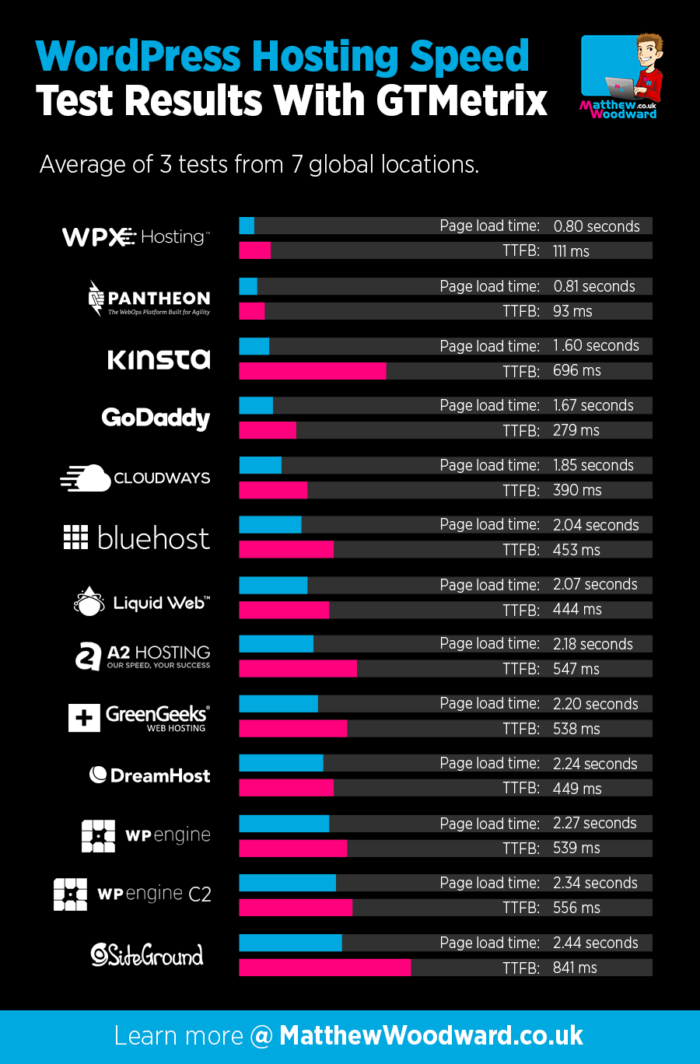
The results were very close. In first place was WPXHosting (0.8 seconds). In second was Pantheon (0.81 seconds), and in third was Kinsta (1.60 seconds). It was interesting to see that the first two spots were extremely close, while it took Kinsta double the time.
Test 2 – Pingdom Loading Speed
I conducted a similar speed test with Pingdom’s Loading Speed Tool, by running the websites 3 times across 7 different locations.
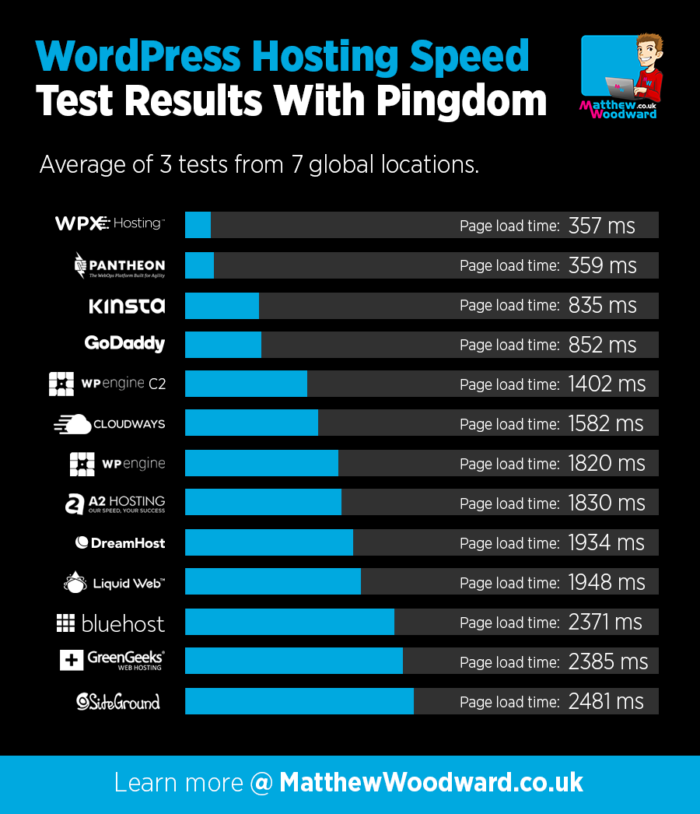
The top three positions went to WPX Hosting (357ms), Pantheon (359ms), and Kinsta (835ms). It was interesting to see that the top 4 positions in the GTMetrix and Pingdom test remained the same.
Test 3 – Load Impact
Here, I wanted to see how each host performed under stress. I built a new page across each website and set up load impact. Then I tested these pages using 500 visitors.
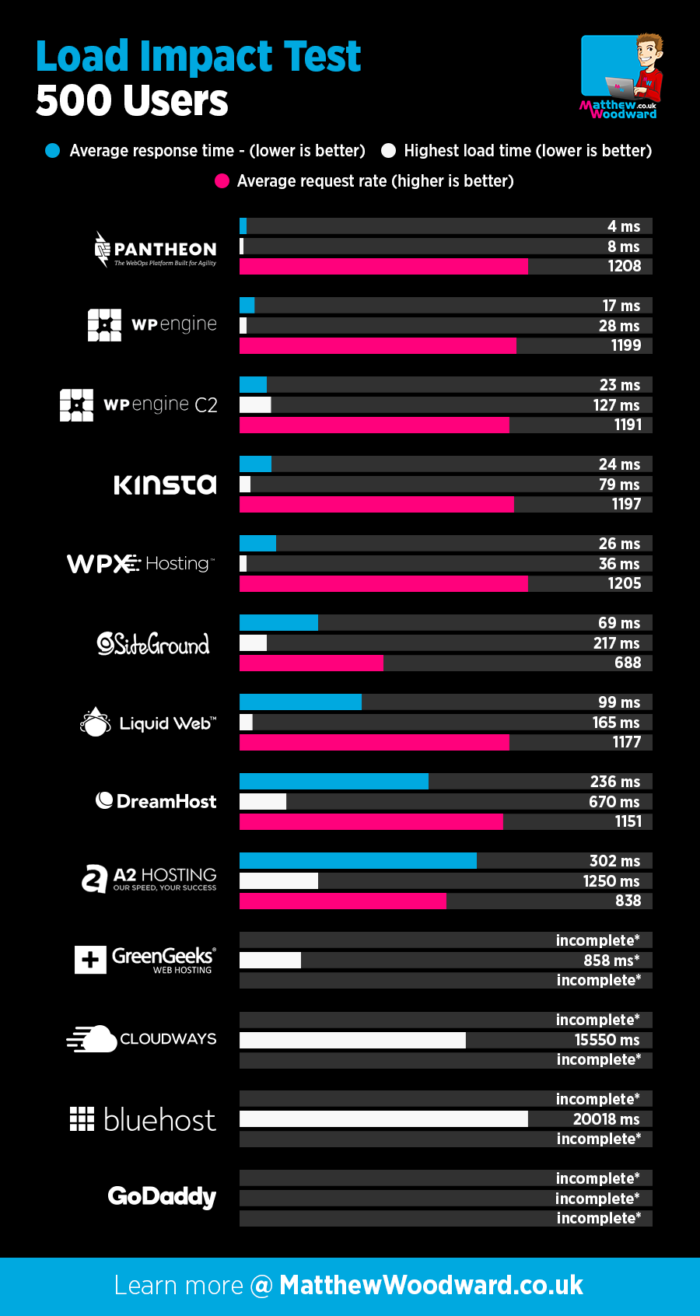
Pantheon (4ms) topped the results here with impressive stability, despite the heavy load. WP Engine, WP Engine C2, Kinsta, and WPXHosting also performed very well in this challenge.
GreenGeeks, Cloudways, BlueHost, and GoDaddy had incomplete tests because the provider must have interpreted the test as a DDOS attack.
Test 4 – WordPress Performance Tester
GTMetrix, Pingdom, and Load Impact all test websites served from cached results. To test the actual server performance, I used Kevin Ohashi’s WordPress Performance Tester plugin.
This plugin tests the server resources by undergoing:
- Math: 100,000 Math Function Tests
- String Manipulation: 100,000 String Manipulation Tests
- Loops: 1,000,000 Loop Iterations
- Conditionals: 1,000,000 Conditional Logic Checks
- MySql: Basic Mysql functions and 1,000,000 ENCODE() iterations
- $wpdb: 250 Insert, Select, Software updates and delete operations
Here, I measured the performance of each host by tracking metrics like:
- Execution Time: How long it took to complete these tests
- Queries Per Second: How many queries per second processed
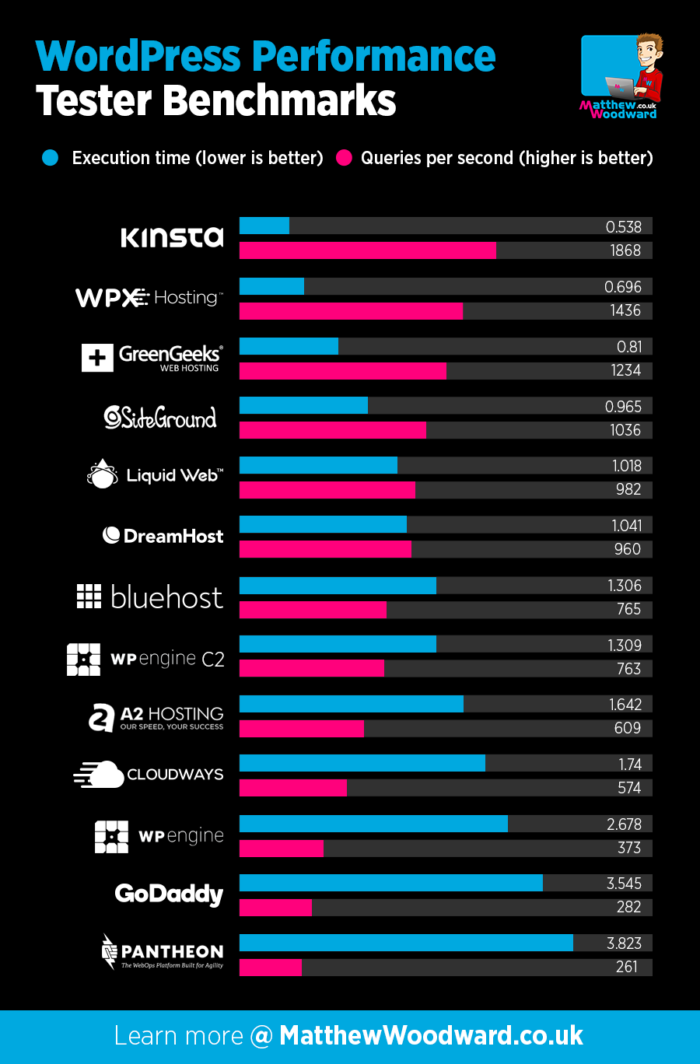
The first place went to Kinsta (0.538 seconds). WPX Hosting (0.696 seconds) scored second, while Green Geeks (0.81 seconds) came in third. All sites that scored under the 1-second mark also performed well.
Test 5 – Support Quality
To test the quality of support from each of these providers, I asked them to solve 3 common problems and sent them to the customer support team.
These questions include:
- Can they take care of a website transfer?
- Can they remove malware on my test site (I infected each site with a false flag triggering virus)
- Would they stop other sites from Hotlinking my images?
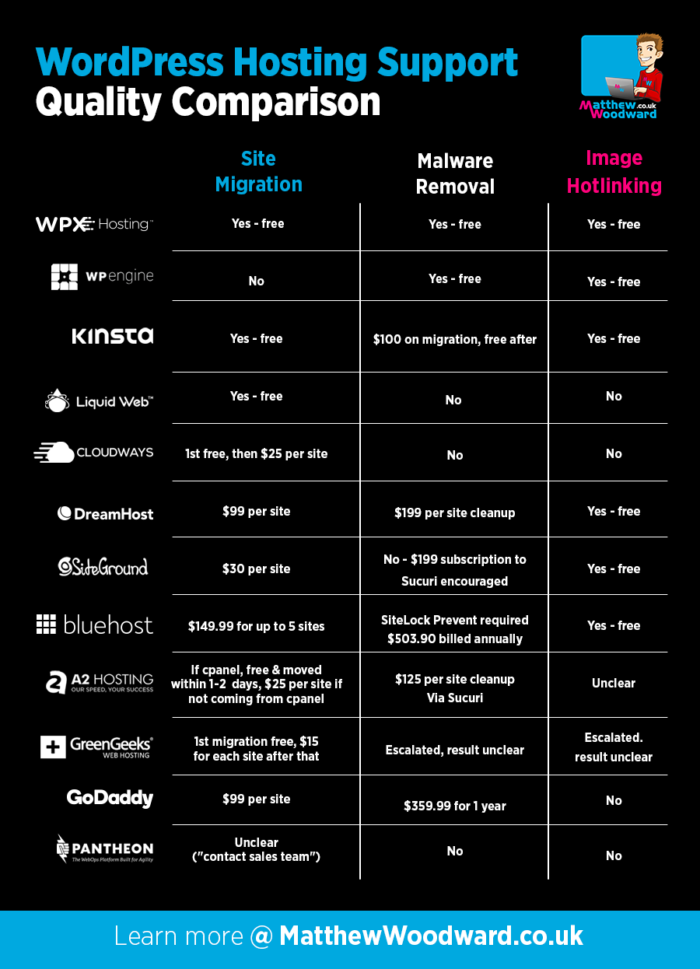
WPX Hosting was the clear winner for this challenge.
They offered:
- Free site migrations
- Free malware removal/cleanup
- Resolved the hotlinking problem
Other hosting providers did not offer the service or did so with a fee. The only downside with WPX Hosting is their support channels. They don’t offer phone support and only have 24/7 live chat email and email accounts.
The Winner
When it came to choosing the overall winner, I compared all the necessary features. These include:
- Price per month
- Sites allowed
- Speed
- Customer Support
- Migrations
- Daily Backups
- SSL Certificates
- Staging Environment
- Email Hosting
- Trustpilot Rating
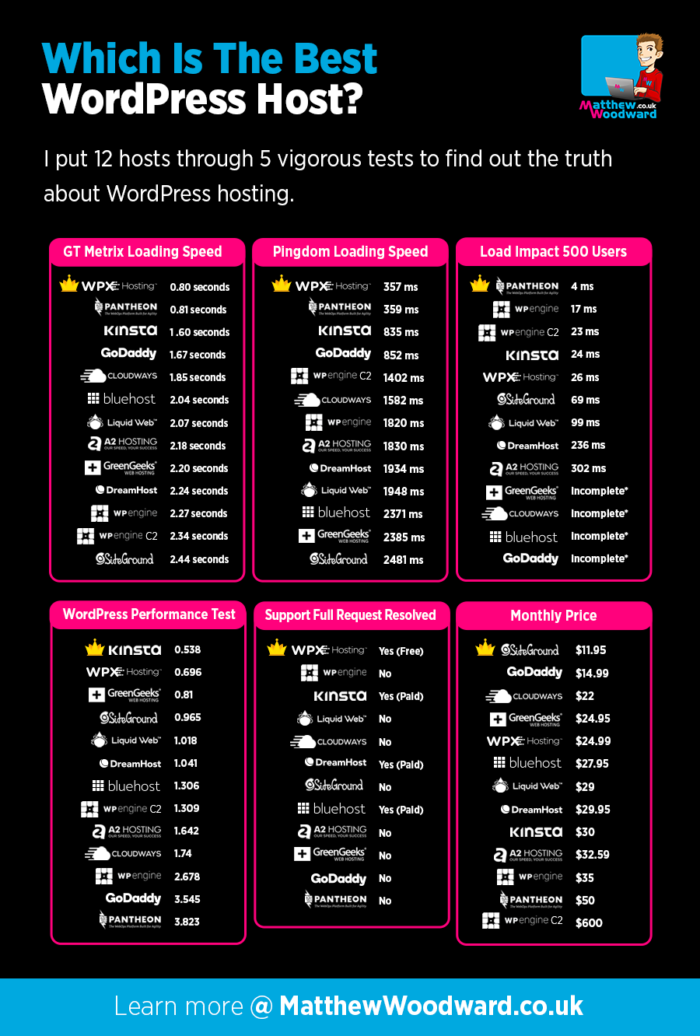
WPX Hosting performed exceptionally well for all the challenges and has extremely affordable pricing!
WPXHosting came first in both the GTMetrix and Pingdom Speed challenge as well as the WordPress performance benchmarker testing. WPXHosting was also the only provider to resolve all three common problems. Hands down the best option if you’re looking for a fast, reliable, and affordable WordPress host in 2020.
If you’re curious, WPX Hosting also won my previous Best WordPress Hosting Challenge, where I tested 7 hosts against each other in 6 ruthless tests!
Wrapping It Up
I hope this article has helped you decide which WordPress host is best for your site.
If you want more details and data regarding these tests, you can view the Fastest WordPress Hosting case study in full.
When it comes to selecting your WordPress hosting provider, don’t rush the process. A fast WordPress host can give you higher:
- Pageviews
- Search engine rankings
- Conversion rates
- Profits
If you make smarter decisions today, you can have happier customers and higher profits in the future.
